 Pirate Chain created the Pirate OS to provide an extra layer of wallet privacy and security by letting a USB-powered operating system handle your wallet transactions, in the most private and anonymous way.
Pirate Chain created the Pirate OS to provide an extra layer of wallet privacy and security by letting a USB-powered operating system handle your wallet transactions, in the most private and anonymous way.
Instructions
Follow the steps below and learn how to burn Pirate OS to a USB drive:
🦜 Download the Rufus application
🦜 Download Pirate OS
🦜 Use a USB key with a 4GB capacity at minimum
🦜 Burn the OS image onto the USB
🦜 You are ready to use Pirate OS with the pre-installed Pirate Chain Lite Wallet




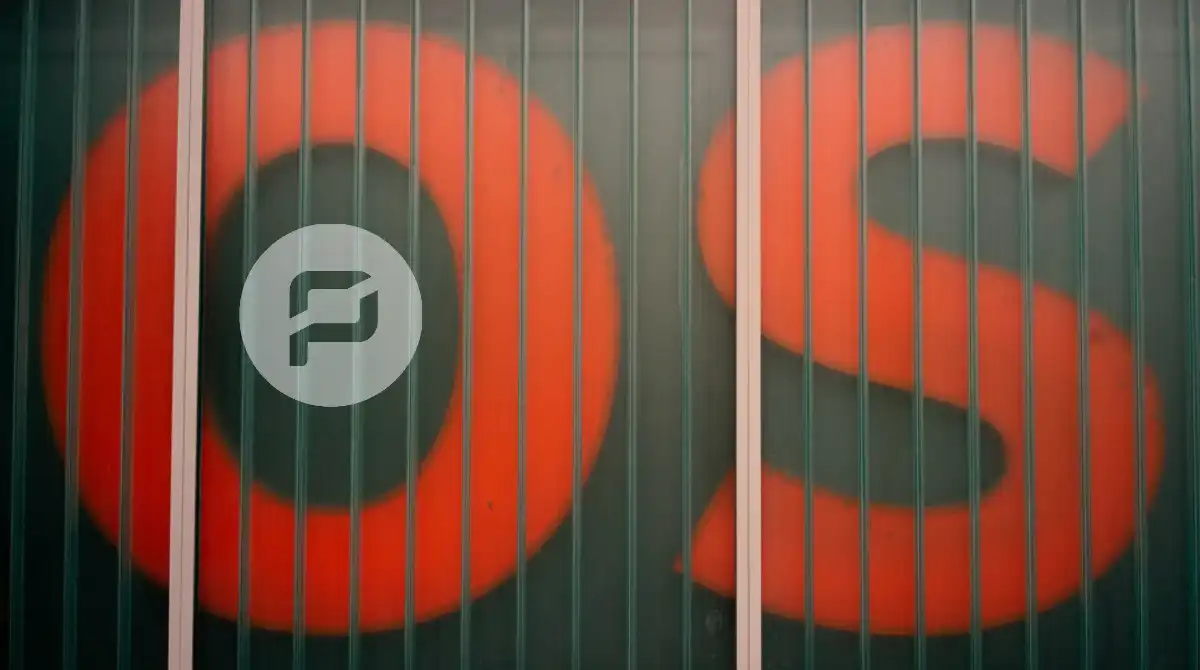
Nice
i can't not create a wallet i do everything like the video but it gives me the same error "invalid key "
There is no place where a pirateOS ISO file is available.
Can I save my Treasure Chest to a USB drive to keep it off of my pc and basically in "cold storage?"